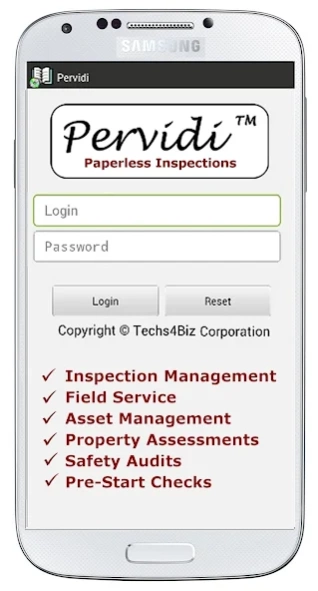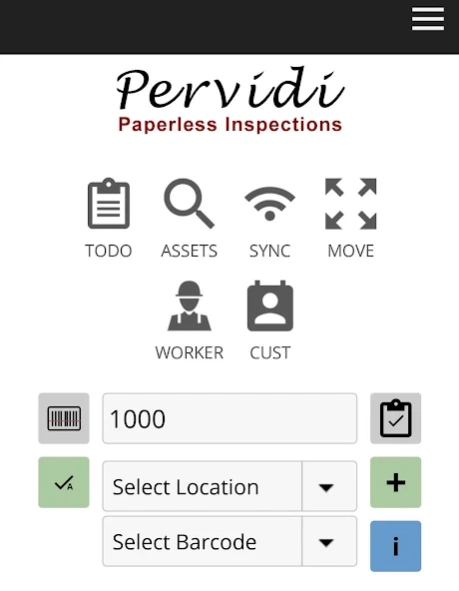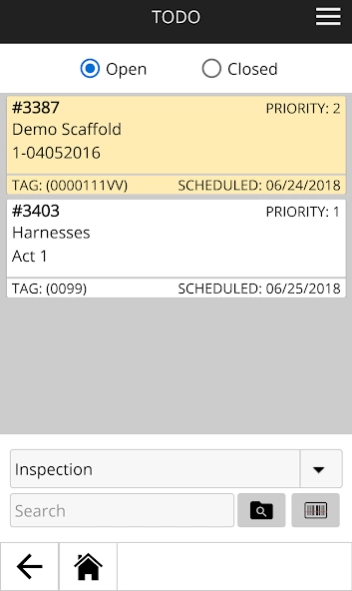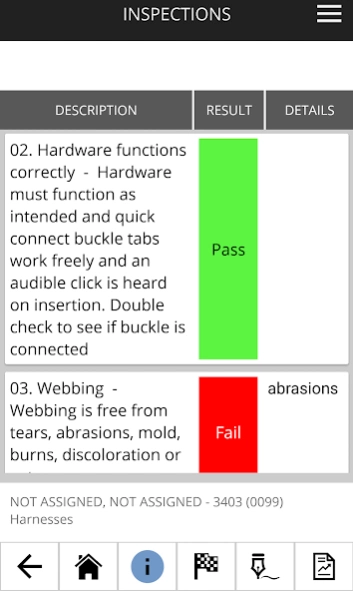Pervidi Paperless Solutions 6.43.16
Free Version
Publisher Description
Pervidi Paperless Solutions - Paperless Inspections, Audits, Data collections, eLogs, Proximity Alerts
Easy to use, Pervidi automates a variety of paperless activities including:
- Safety inspections and audits
- Asset tracking and management
- Mobile data collection
- eLogs (custom configuration)
- Proximity Alerts (custom configuration)
Pervidi is configurable and each user may have access to different features, for example: an eLog user has access to different features than a safety inspector or a Proximity user.
Using Pervidi Paperless Inspections, you can define your checklists, tasks and questions including advanced options currently not offered by any other mobile inspection App:
- ‘Offline’ mode to record information in the field.
- Any type of field inspections, Safety Audits, Work Orders, Property Assessments, Asset Management, Service Management, QA events, or custom forms.
- Advance checklist design including custom answers and deficiencies for every task/question.
- Integrated barcode, RFID, Signatures, Speech-to-text, Date/time stamping, and Picture taking.
- Integrated repeat activities and scheduling
- Decision-based inspection
- Automatic Corrective Actions
- Offered in 7 languages
- Automatic triggered email alerts and reports
- Web Portal access for management, clients and other remote stakeholders.
Pervidi has been globally used since 1999, and is offered both as a hosted solution (SaaS) or installed in-house. Pervidi includes email and phone support.
Pervidi Privacy Policy can be found at:
https://www.pervidi.org/safety-audit/privacy
Note that this version of Pervidi is for registered users and requires authentication to use.
About Pervidi Paperless Solutions
Pervidi Paperless Solutions is a free app for Android published in the PIMS & Calendars list of apps, part of Business.
The company that develops Pervidi Paperless Solutions is Techs4Biz. The latest version released by its developer is 6.43.16.
To install Pervidi Paperless Solutions on your Android device, just click the green Continue To App button above to start the installation process. The app is listed on our website since 2024-04-04 and was downloaded 3 times. We have already checked if the download link is safe, however for your own protection we recommend that you scan the downloaded app with your antivirus. Your antivirus may detect the Pervidi Paperless Solutions as malware as malware if the download link to com.pervidi is broken.
How to install Pervidi Paperless Solutions on your Android device:
- Click on the Continue To App button on our website. This will redirect you to Google Play.
- Once the Pervidi Paperless Solutions is shown in the Google Play listing of your Android device, you can start its download and installation. Tap on the Install button located below the search bar and to the right of the app icon.
- A pop-up window with the permissions required by Pervidi Paperless Solutions will be shown. Click on Accept to continue the process.
- Pervidi Paperless Solutions will be downloaded onto your device, displaying a progress. Once the download completes, the installation will start and you'll get a notification after the installation is finished.